https://github.com/callicoder/spring-boot-react-oauth2-social-login-demo 의 프로젝트를 참고하여 소셜로그인 과정을 정리해보았다.
GitHub - callicoder/spring-boot-react-oauth2-social-login-demo: Spring Boot React OAuth2 Social Login with Google, Facebook, and
Spring Boot React OAuth2 Social Login with Google, Facebook, and Github - GitHub - callicoder/spring-boot-react-oauth2-social-login-demo: Spring Boot React OAuth2 Social Login with Google, Facebook...
github.com
1. GOOGLE_AUTH_URL 이동
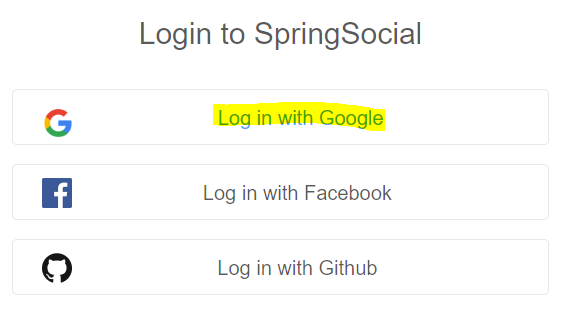
누르면 오른쪽 링크로 이동됨. http://localhost:8080/oauth2/authorize/google?redirect_uri=http://localhost:3000/oauth2/redirect
아마 /oauth/authorize/google 까지가 위 구글 소셜 로그인 페이지고 로그인이 완료되면 redirect_uri의 주소로 이동한다는 뜻인 듯??
그러면 SecurityConfig에서 oauth2Login으로 필터됨.
참고
2. Redirect
SecurityConfig.java
http
.cors()
.and()
.sessionManagement()
.sessionCreationPolicy(SessionCreationPolicy.STATELESS)
.and()
.csrf()
.disable()
.formLogin()
.disable()
.httpBasic()
.disable()
.exceptionHandling()
.authenticationEntryPoint(new RestAuthenticationEntryPoint())
.and()
.authorizeRequests() // 접근 권한 설정
.antMatchers("/auth/**", "/oauth2/**") // 이런 경로로 들어오면
.permitAll() // (인증 안받아도) 모두 접근 허용
.antMatchers("/",
"/error","/favicon.ico","/**/*.png",
"/**/*.gif","/**/*.svg","/**/*.jpg",
"/**/*.html","/**/*.css","/**/*.js")
.permitAll() // 모두 접근 허용 22
.antMatchers("/info/**")
.permitAll() // 모두 접근 허용 33
.anyRequest() // 그 외 모든 경로는
.authenticated() // 인증되어야 함
.and()
.oauth2Login() // Oauth 로그인 설정
.authorizationEndpoint() // 소셜 로그인 권한 받기
.baseUri("/oauth2/authorize/**") // 이런 경로로 오면
.authorizationRequestRepository(cookieAuthorizationRequestRepository())
.and()
.redirectionEndpoint() // 리다이렉트
.baseUri("/oauth2/callback/**") // 이런 경로로 오면
.and()
.userInfoEndpoint()
.userService(customOAuth2UserService)
.and()
.successHandler(oAuth2AuthenticationSuccessHandler) // Oauth 로그인 성공하면
.failureHandler(oAuth2AuthenticationFailureHandler); // Oauth 로그인 실패하면
// Add our custom Token based authentication filter
http.addFilterBefore(tokenAuthenticationFilter(), // jwt 토큰 핸들러
UsernamePasswordAuthenticationFilter.class);(* 서버 포트를 8443으로 설정해두었음)
http://localhost:8443/oauth2/authorize/google?redirect_uri=http://localhost:3000/oauth2/redirect 는 “oauth2/authorize/**” 패턴이니까
.oauth2Login() // Oauth 로그인 설정
.authorizationEndpoint() // 소셜 로그인 권한 받기
.baseUri("/oauth2/authorize/**") // 이런 경로로 오면
.authorizationRequestRepository(cookieAuthorizationRequestRepository())
.and()여기서 걸린다.
스프링에서 알아서 로그인 서버와 통신을 끝낸 뒤에, 인증에 성공하면 access_code와 함께 redirect_url로 돌아간다.
application.yml
security:
oauth2:
client:
registration:
google:
clientId:
clientSecret:
redirectUri: "{baseUrl}/oauth2/callback/{registrationId}"
scope:
- email
- profile
naver:
clientId:
clientSecret:
clientAuthenticationMethod: post
authorizationGrantType: authorization_code
redirectUri: "{baseUrl}/oauth2/callback/{registrationId}"
scope:
- nickname
- email
- profile_image
clientName: Naver
kakao:
clientId:
clientSecret:
clientAuthenticationMethod: post
authorizationGrantType: authorization_code
redirectUri: "{baseUrl}/oauth2/callback/{registrationId}"
scope:
- profile_nickname
- profile_image
- account_email
clientName: Kakao
미리 설정해 둔 redirectUri는 http:localhost:8443/{context-path}/oauth2/callback/{google/kakao/naver} 이렇게 된다.
로그인 서버에도 동일하게 등록해두었기 때문에 문제없이 리디렉트 될 수 있다.
http:localhost:8443/oauth2/callback/google 이런 접근이 오면 또
.oauth2Login() // Oauth 로그인 설정
.authorizationEndpoint() // 소셜 로그인 권한 받기
.baseUri("/oauth2/authorize/**") // 이런 경로로 오면
.authorizationRequestRepository(cookieAuthorizationRequestRepository())
.and()
.redirectionEndpoint() // 리다이렉트
.baseUri("/oauth2/callback/**") // 이런 경로로 오면
.and()저기에서 필터되어 들어간다. 그러면 서버는 다시
oauth2:
authorizedRedirectUris:
- <http://localhost:8443/oauth/redirect>
- <http://localhost:3000/oauth/redirect>미리 설정해 둔 “인증되었을 때 인증 서버에서부터 리다이렉트 될 주소”인 authorizedRedirectUris 로 돌아간다. 이 때 로컬 스토리지나 uri의 requestparam을 확인하면 access_token과 함께 반환됨을 확인할 수 있다.
https://github.com/callicoder/spring-boot-react-oauth2-social-login-demo 의 프로젝트를 참고하여 소셜로그인 과정을 정리해보았다.
GitHub - callicoder/spring-boot-react-oauth2-social-login-demo: Spring Boot React OAuth2 Social Login with Google, Facebook, and
Spring Boot React OAuth2 Social Login with Google, Facebook, and Github - GitHub - callicoder/spring-boot-react-oauth2-social-login-demo: Spring Boot React OAuth2 Social Login with Google, Facebook...
github.com
1. GOOGLE_AUTH_URL 이동
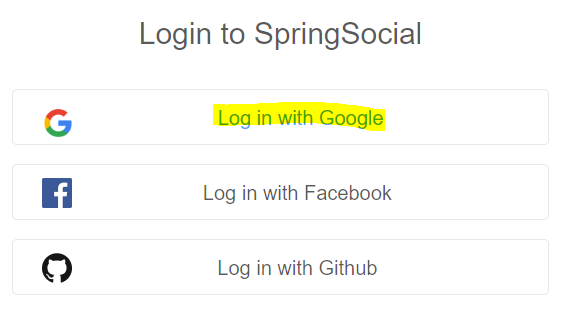
누르면 오른쪽 링크로 이동됨. http://localhost:8080/oauth2/authorize/google?redirect_uri=http://localhost:3000/oauth2/redirect
아마 /oauth/authorize/google 까지가 위 구글 소셜 로그인 페이지고 로그인이 완료되면 redirect_uri의 주소로 이동한다는 뜻인 듯??
그러면 SecurityConfig에서 oauth2Login으로 필터됨.
참고
2. Redirect
SecurityConfig.java
http
.cors()
.and()
.sessionManagement()
.sessionCreationPolicy(SessionCreationPolicy.STATELESS)
.and()
.csrf()
.disable()
.formLogin()
.disable()
.httpBasic()
.disable()
.exceptionHandling()
.authenticationEntryPoint(new RestAuthenticationEntryPoint())
.and()
.authorizeRequests() // 접근 권한 설정
.antMatchers("/auth/**", "/oauth2/**") // 이런 경로로 들어오면
.permitAll() // (인증 안받아도) 모두 접근 허용
.antMatchers("/",
"/error","/favicon.ico","/**/*.png",
"/**/*.gif","/**/*.svg","/**/*.jpg",
"/**/*.html","/**/*.css","/**/*.js")
.permitAll() // 모두 접근 허용 22
.antMatchers("/info/**")
.permitAll() // 모두 접근 허용 33
.anyRequest() // 그 외 모든 경로는
.authenticated() // 인증되어야 함
.and()
.oauth2Login() // Oauth 로그인 설정
.authorizationEndpoint() // 소셜 로그인 권한 받기
.baseUri("/oauth2/authorize/**") // 이런 경로로 오면
.authorizationRequestRepository(cookieAuthorizationRequestRepository())
.and()
.redirectionEndpoint() // 리다이렉트
.baseUri("/oauth2/callback/**") // 이런 경로로 오면
.and()
.userInfoEndpoint()
.userService(customOAuth2UserService)
.and()
.successHandler(oAuth2AuthenticationSuccessHandler) // Oauth 로그인 성공하면
.failureHandler(oAuth2AuthenticationFailureHandler); // Oauth 로그인 실패하면
// Add our custom Token based authentication filter
http.addFilterBefore(tokenAuthenticationFilter(), // jwt 토큰 핸들러
UsernamePasswordAuthenticationFilter.class);(* 서버 포트를 8443으로 설정해두었음)
http://localhost:8443/oauth2/authorize/google?redirect_uri=http://localhost:3000/oauth2/redirect 는 “oauth2/authorize/**” 패턴이니까
.oauth2Login() // Oauth 로그인 설정
.authorizationEndpoint() // 소셜 로그인 권한 받기
.baseUri("/oauth2/authorize/**") // 이런 경로로 오면
.authorizationRequestRepository(cookieAuthorizationRequestRepository())
.and()여기서 걸린다.
스프링에서 알아서 로그인 서버와 통신을 끝낸 뒤에, 인증에 성공하면 access_code와 함께 redirect_url로 돌아간다.
application.yml
security:
oauth2:
client:
registration:
google:
clientId:
clientSecret:
redirectUri: "{baseUrl}/oauth2/callback/{registrationId}"
scope:
- email
- profile
naver:
clientId:
clientSecret:
clientAuthenticationMethod: post
authorizationGrantType: authorization_code
redirectUri: "{baseUrl}/oauth2/callback/{registrationId}"
scope:
- nickname
- email
- profile_image
clientName: Naver
kakao:
clientId:
clientSecret:
clientAuthenticationMethod: post
authorizationGrantType: authorization_code
redirectUri: "{baseUrl}/oauth2/callback/{registrationId}"
scope:
- profile_nickname
- profile_image
- account_email
clientName: Kakao
미리 설정해 둔 redirectUri는 http:localhost:8443/{context-path}/oauth2/callback/{google/kakao/naver} 이렇게 된다.
로그인 서버에도 동일하게 등록해두었기 때문에 문제없이 리디렉트 될 수 있다.
http:localhost:8443/oauth2/callback/google 이런 접근이 오면 또
.oauth2Login() // Oauth 로그인 설정
.authorizationEndpoint() // 소셜 로그인 권한 받기
.baseUri("/oauth2/authorize/**") // 이런 경로로 오면
.authorizationRequestRepository(cookieAuthorizationRequestRepository())
.and()
.redirectionEndpoint() // 리다이렉트
.baseUri("/oauth2/callback/**") // 이런 경로로 오면
.and()저기에서 필터되어 들어간다. 그러면 서버는 다시
oauth2:
authorizedRedirectUris:
- <http://localhost:8443/oauth/redirect>
- <http://localhost:3000/oauth/redirect>미리 설정해 둔 “인증되었을 때 인증 서버에서부터 리다이렉트 될 주소”인 authorizedRedirectUris 로 돌아간다. 이 때 로컬 스토리지나 uri의 requestparam을 확인하면 access_token과 함께 반환됨을 확인할 수 있다.
